| *** THIS IS FOR THE LONGBOARD C64 VERSIONS: KU-14194HB, 250407, 250425 and 250466 ONLY! ***
This is Version 2 of the (drop in) replacement board for the Commodore 64 (C64) RF Modulator. It was designed by Mark from “The Retro Channel as an open source project. His design and it’s features are all his doing and I, and hundreds of other C64 enthusiasts, are grateful for the work he put into this. This replacement still does require some work (soldering) on your end: – You’ll have to (CAREFULLY!) remove the old RF “box”, – …and then solder this one in it’s place. There is a pretty good video (link below) on how to do this, but if you don’t feel comfortable in doing it, send me a note and I can provide that service for you. Make sure to watch the video so you understand what is involved. Features: – Superior video output compared to the original RF modulator – Direct S-Video output for S-Video capable displays and up-scalers – Optional HDMI (DVI) output for the large VIC-II Kawari – Adjustable luma:sync ratio (contrast control) – Signal passthrough to the C64 AV DIN – for those who prefer to use the standard DIN connector – 3.5mm stereo audio output with the left channel dedicated to SID audio, and right channel selectable between SID audio (dual mono), composite video, and external (for dual SID setups, LumaCode, etc.) Usage Instructions (from Mark’s Channel): Right Channel Switch: Set the selector switch to the desired “right channel” output. A 3.5mm to 2x RCA cable or splitter is recommended Composite: Left channel is SID audio, right channel is composite video. Dual Mono: Both left and right channels are SID audio. External: Left channel is SID audio, right channel will be whatever is connected to the “input” pin nearby. The most common use for this would be dual SID setups or LumaCode. For example if used with Lumacode, LUM from the VIC-II-dizer would connect to “input”, and GND to “ground”. Remember audio signals can be safely spilt, but not video signals. You can for example use the 3.5mm jack for composite video on the right channel, and split the left channel audio into left and right (dual mono). The board can also safely drive both composite and S-Video outputs at the same time but not dual S-Video or dual composite (using both the RF replacement output and C64 DIN connector). In most cases you shouldn’t need to use the C64 DIN connector, but all the standard video and audio signals will still be available there if required. Contrast fine tune Commodore used a fixed value resistor for all longboard RF modulators which doesn’t take into account variances in the video output of each and every VIC-II. I’ve added this option so the output can be tailored for your VIC-II and display combination. Set the potentiometer to the mid position and power on the C64. Change the foreground colour to white: POKE53281,1 and the border colour to light grey: POKE53280,15 Adjust the potentiometer to obtain the ideal contrast. Too low and the white will appear light grey, too high will cause white to bloom and text will appear to shrink. This adjustment may also have an effect on jailbars if present in the borders, so it is recommended to play around until you find a sweet spot. Note this adjustment may have little to no effect depending on your display or upscaler – in which case it is recommended just to leave the trimpot at its mid position. HDMI This option will only work with the Large VIC-II Kawari that outputs a DVI signal over a micro HDMI connector. A micro HDMI port replaces the S-Video connector and a flat flex cable brings the HDMI from the Kawari to the rear of the 64 case. It is highly recommended to first confirm the HDMI output from the Kawari is compatible with your display as it does not output a standard resolution. Please also keep in mind this is a DVI signal, as such it does not carry audio – that’s what the 3.5mm jack is for! |
Commodore 64 (C64) RF Modulator Replacement (Longboard)
$19.99
+ Free ShippingAvailable on backorder
| Weight | 0.5 lbs |
|---|---|
| Dimensions | 12 × 10 × 1 in |
Only logged in customers who have purchased this product may leave a review.

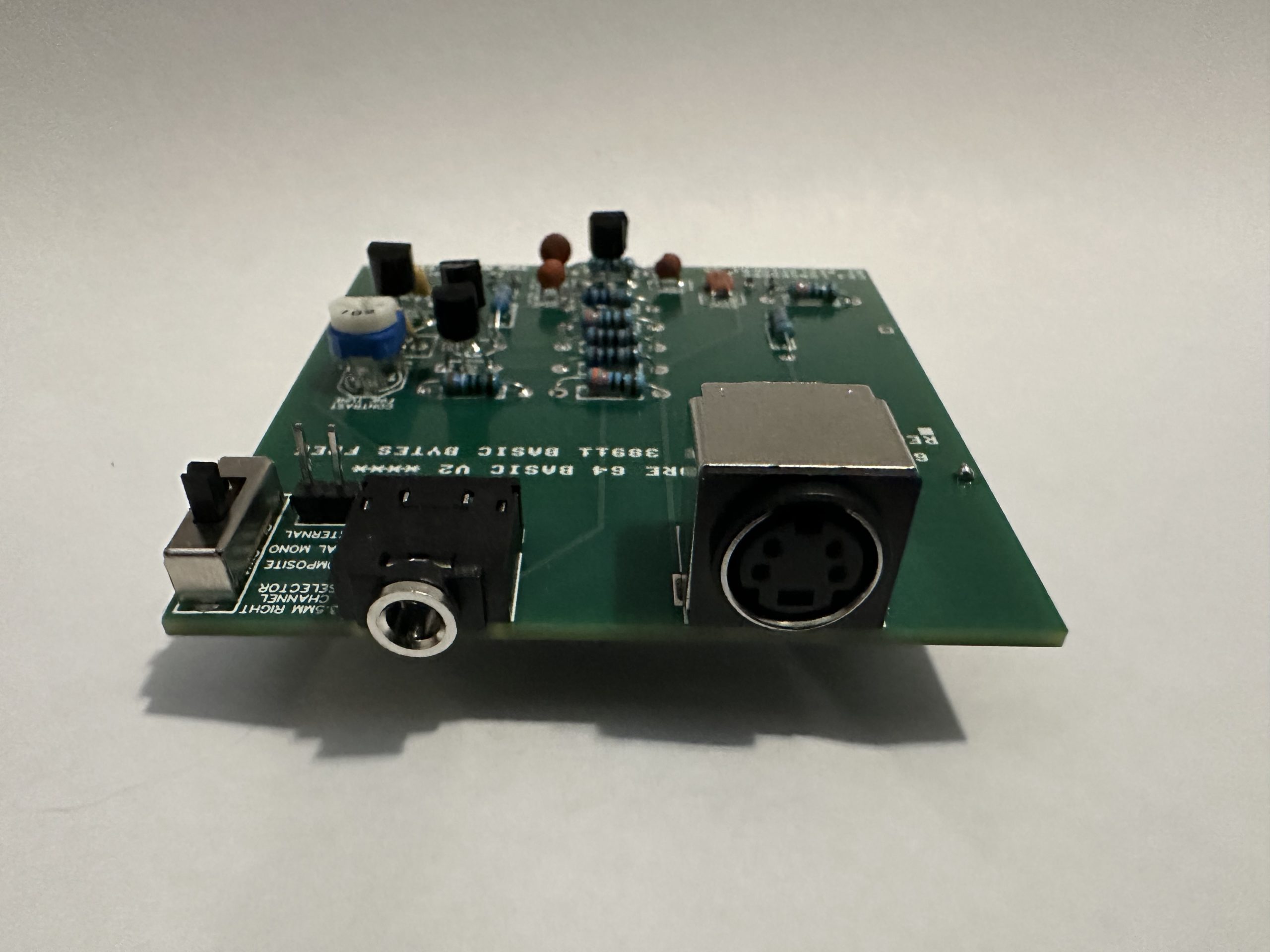
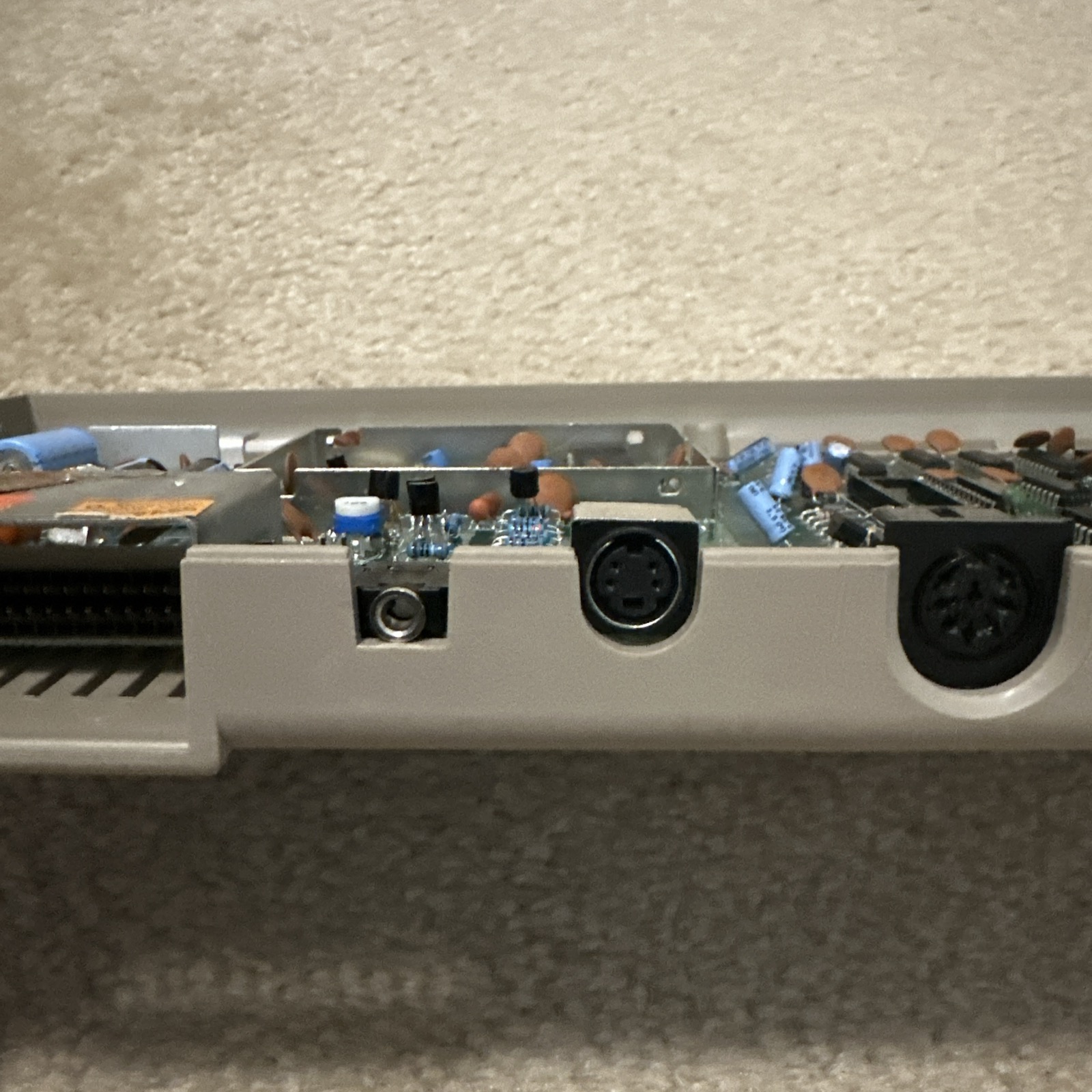




Reviews
There are no reviews yet.